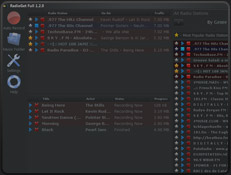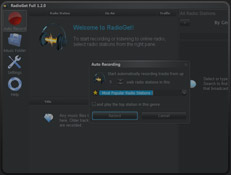|
||||||||||||||||||
|
Record Online Radio To MP3 |
|
RadioGet Screenshots |
|
RadioGet Settings |
|
Settings Press the Settings button on the left side of the main window to alter the configuration of RadioGet: 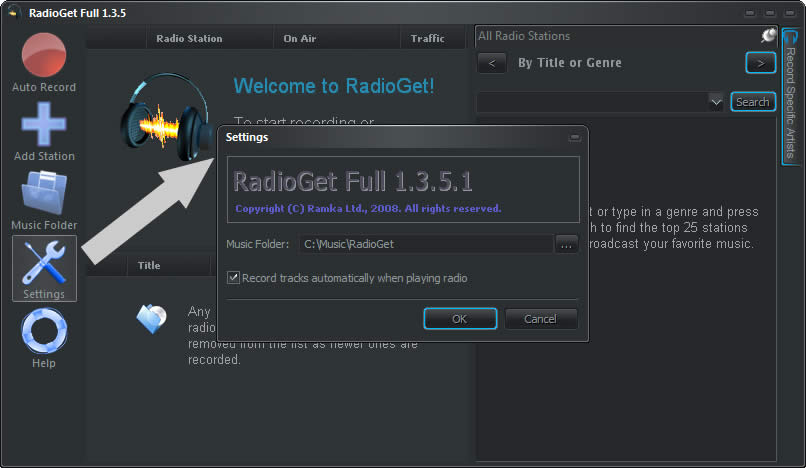 In the window that appears, you can change the folder where your recorded mp3 tracks are saved. The Record tracks automatically option controls whether a station starts recording automatically as soon as it starts playing. Changes to the settings will apply to all recordings that begin after you press OK. |
|
RadioGet Music Genres |
|
* Rock * Classic Rock * Hard Rock etc. * Mixed * Funk * Instrumental etc. * Chillout * Soundtrack |
* Pop * Disco * JPop etc. * Electronic * Techno * Trance etc. * Jazz * Acid Jazz |
* Blues etc. * Hip-Hop * Rap * R'n'B etc. * Americana * Country * Folk etc. * Salsa |
||
|
System Requirements |
 |
Windows Vista x32, Windows XP x32 Windows Vista x64, Windows XP x64 256 Megabyte RAM Windows Media Player 9 or higher |
|